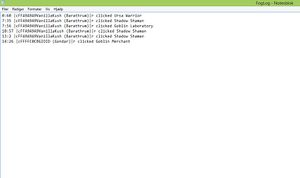Difference between revisions of "EntGaming:DetectMaphack"
m (1 revision imported) |
m (format) |
||
| Line 1: | Line 1: | ||
| − | + | __FORCETOC__ | |
| − | + | == Maphack Detection Guide == | |
| − | + | ||
| − | + | ||
''There are a lot of ways to check for maphacks and there might be easier ways, so read and use what you can. Detection is a lot easier if you play the game yourself. However, with a few simple things, detecting maphack can also be easy.'' | ''There are a lot of ways to check for maphacks and there might be easier ways, so read and use what you can. Detection is a lot easier if you play the game yourself. However, with a few simple things, detecting maphack can also be easy.'' | ||
=== FCD and its bugs === | === FCD and its bugs === | ||
| − | + | ==== Warning ==== | |
| − | + | ||
| − | + | ||
| − | + | ||
| − | + | ||
| − | + | ||
Using this script in-game is not allowed. Since it is a script, it is also considered a third party program/tool due to the user who gets information about something what they should not know in-game. This could be a ping but also just knowing who clicks who. This information is in violation to our [[EntGaming:Rules]]. So please refrain from using it in-game. | Using this script in-game is not allowed. Since it is a script, it is also considered a third party program/tool due to the user who gets information about something what they should not know in-game. This could be a ping but also just knowing who clicks who. This information is in violation to our [[EntGaming:Rules]]. So please refrain from using it in-game. | ||
| − | |||
| − | |||
| − | |||
| − | + | ==== Known bugs ==== | |
| − | + | ||
| − | + | ||
| − | + | ||
| − | + | ||
| − | + | ||
* Clicking side shops: These clicks can not be confirmed to be maphacking. | * Clicking side shops: These clicks can not be confirmed to be maphacking. | ||
* Vile: Clicking the vile (middle shop) can be confirmed as a maphack if the player has never been inside vision of them before clicking. However, having vision at first and then losing selection after 0.1 second does not mean maphack but a delayed fog-click (not maphack). | * Vile: Clicking the vile (middle shop) can be confirmed as a maphack if the player has never been inside vision of them before clicking. However, having vision at first and then losing selection after 0.1 second does not mean maphack but a delayed fog-click (not maphack). | ||
| Line 31: | Line 16: | ||
* Bug on startup: Sometimes when the script is initiated, there is a markup displayed, that is false, which is not in the replay itself. This means all clicks must be checked according to the raw replay format. | * Bug on startup: Sometimes when the script is initiated, there is a markup displayed, that is false, which is not in the replay itself. This means all clicks must be checked according to the raw replay format. | ||
* And many more. Please read the two guides below to get more information. | * And many more. Please read the two guides below to get more information. | ||
| − | |||
| − | |||
| − | |||
| − | + | ==== Note ==== | |
| − | + | The enemy_click includes the DotaReplay manager and the Fog-Detectors.zip has 2 different fog-detectors. [[EntGaming:FCD]], [[EntGaming:AutoC]], [https://drive.google.com/file/d/0B8JoWU-WbXbeTzlIOVowWlFMTzg Download], [[User:Art)y|Art)y]] ([[User talk:Art)y|talk]]) 13:48, 28 June 2014 (CEST). | |
| − | + | ||
| − | + | ||
| − | + | ||
| − | + | ||
| − | The enemy_click includes the DotaReplay manager and the Fog-Detectors.zip has 2 different fog-detectors. | + | |
| − | |||
| − | |||
| − | |||
| − | |||
| − | |||
=== Guide 1 === | === Guide 1 === | ||
[[File:Mh1.jpg|thumbnail||Copy the downloaded content to your warcraft 3 folder like shown.]] | [[File:Mh1.jpg|thumbnail||Copy the downloaded content to your warcraft 3 folder like shown.]] | ||
| Line 122: | Line 94: | ||
=== Key Unit IDs === | === Key Unit IDs === | ||
A [http://wiki.entgaming.net/index.php?title=EntGaming:UnitIDs list] of the most important and rather rarely selected units. For a full list, check out the [[EntGaming:DRMF]] which automatically ''translates'' the [[EntGaming:DRM]]'s action log into read-able hero and object names. Same applies to [[EntGaming:FCD]] whose log you can simply compare with the DRMF quick filter result. | A [http://wiki.entgaming.net/index.php?title=EntGaming:UnitIDs list] of the most important and rather rarely selected units. For a full list, check out the [[EntGaming:DRMF]] which automatically ''translates'' the [[EntGaming:DRM]]'s action log into read-able hero and object names. Same applies to [[EntGaming:FCD]] whose log you can simply compare with the DRMF quick filter result. | ||
| − | + | ||
| + | [[Category:Info]] | ||
| + | [[Category:Guides]] | ||
| + | __NOEDITSECTION__ | ||
Revision as of 12:00, 17 January 2016
Contents
Maphack Detection Guide
There are a lot of ways to check for maphacks and there might be easier ways, so read and use what you can. Detection is a lot easier if you play the game yourself. However, with a few simple things, detecting maphack can also be easy.
FCD and its bugs
Warning
Using this script in-game is not allowed. Since it is a script, it is also considered a third party program/tool due to the user who gets information about something what they should not know in-game. This could be a ping but also just knowing who clicks who. This information is in violation to our EntGaming:Rules. So please refrain from using it in-game.
Known bugs
- Clicking side shops: These clicks can not be confirmed to be maphacking.
- Vile: Clicking the vile (middle shop) can be confirmed as a maphack if the player has never been inside vision of them before clicking. However, having vision at first and then losing selection after 0.1 second does not mean maphack but a delayed fog-click (not maphack).
- Spawn: The spawn of certain heroes can bug. The list will not be public since it is mostly at random. The fog-detector thinks it is a click, however, in raw format of the replay you will not see any selection code.
- Invisible units: The fog detector can bug on these. So be sure to check twice without using it, and using another script like EntGaming:AutoC.
- Bug on collision: When a person selects a unit and that unit goes into fog, it often bugs. Happens especially for players with high latency.
- Bug on startup: Sometimes when the script is initiated, there is a markup displayed, that is false, which is not in the replay itself. This means all clicks must be checked according to the raw replay format.
- And many more. Please read the two guides below to get more information.
Note
The enemy_click includes the DotaReplay manager and the Fog-Detectors.zip has 2 different fog-detectors. EntGaming:FCD, EntGaming:AutoC, Download, Art)y (talk) 13:48, 28 June 2014 (CEST).
Guide 1
- Use the fog-detector which logs the result in a .txt file. If you are using another one, get a pen and a paper to write them down. Copy the detector to your Warcraft 3 folder and find the replay you want to check and put it in "\replays".
- Load the game. Select the replay. And run it at 8x speed to the end. Now if you are using the one with .log bultin, go make some coffee or something. Since you do not need to write anything, the script does that for you. If you are using the one without you need to sit on your ass and write down when it displays "fog-click detected".
- Note: Running fog click detectors on maximum speed can cause delayed fog clicks and imprecise results.
- Tip: To run a replay minimized with >8 maximum speed, read EntGaming:ReplaySeeker.
- Once the replay has finished, you should have a log file named "fogclick.txt". Start with the first click. If this click happens before 2:35, he is likely to be a hacker because since the creeps spawn haven't spawned, yet. However, if people are just roaming around the forest, it could just be a delayed one. Anyway, start the replay again, and look at the situation. Looking once might not be enough so you might want to hit "restart" a few times. Make sure the selection is valid. Meaning, it is not a selection of a hero moving into fog when the supposed click happens. This is a glitch. So be sure to check for this.
- Note: All fog click detectors are unreliable and do only give you a hint who might maphack. Please read EntGaming:FCD for more information.
- Double checking: You need to be 100% sure, before you go accusing someone of Maphacking.
- If there are no fog-clicks, then this is where you should start instead of going to step 3.
- Repetition of "lucky" incidents. Too much luck is not called luck it is called "hacking".
- Unjustified actions. Is the person running away from invisible enemies when he is creeping or just camping, following them or using spells into fog etc.
- Rune checks. Is he emptying his bottle before going to runes without vision at first? Is he picking runes as he knows it is there?
- Most unskilled players are extremely cautiousness throughout the game, in every game. So do not think everybody is cheating just because they are avoiding ganks, etc. - And even though you did a fog-click test, you should still look at the players selections. This can also be an indicator if a player is hacking. Most hackers tend to focus more on enemies' heroes rather than on their own. Why? Because they want to know the cooldowns of their enemies. One of the most common indicators is teleporting away from incoming ganks, running to towers to get invisible detection and ranged defense or running in circles in the forest to avoid the enemies' line of sight.
- Conclusion. Are you sure or not? Post in the staff discussion forum and let us know. There you can list your thoughts and every detail which looks suspicious. Do not think we do not care about little details, everything may be important! For public players, feel free to post a ban request.
Some special information (mainly for DotA):
- If a player selects a shop (left or right),
- you get an instant of vision moving from bot to top of the shops. The one that is click-able is the Goblin Laboratory. It is unlikely that anyone would be able to select the Goblin Merchant moving from this position. The same counts for moving from top to bot.
- be sure to check the distance the player is away from the shop when the selection happens. If he is too close (within 300-400), you should skip this selection. If he is above this, you should check it a few times.
- In team-fights do not even bother checking for clicks. Unless the click happens on an invisible unit. If the selection happens on an invisible unit after 2 seconds of him turning invisible, it is likely a fog-click (maphack). Then again it might just be extreme lag. Most Europeans users have high latency on US servers (average of 130 milliseconds). In short this would be 0.13 sec. So it is not that much but it is there. Also the server might be desyncing or losing packets, whatever the reason; count this in as well.
- If a selection on an invisible hero happens, you will not see a red ring, green or whatever color you expect. The same applies to EntGaming:AutoC scripts, they will simply lose the control because actually, the user does not select it.
Guide 2
- Load up EntGaming:DRM.
- Open replay in windows mode via DRM.
- Load up EntGaming:ReplaySeeker.
- Pause, then fast forward to near the end of the replay (around 5 seconds or so before replay ends).
- Remember foglog.txt times.
- Pause the replay and slow down to 1/2 viewing speed.
- ReplaySeeker to 2-5 seconds before the time.
- View everything in fog is on to check suspicious play.
- Hold left click on portrait of main builder/hero to trace movement, or use EntGaming:AutoC script (not recommended).
- Scroll to unit/building that is going to be clicked.
- Play in 1/2 speed and pause when the time is up and the player is about to click. This step is so that you will know whether it is a delay click or not.
- Turn fog off.
- Check click to see if it is a fog click.
- Do a quick mind check to see if the click is a fog click glitch or not.
Quick run-down on fog click glitches:
- Triggered building buttons (like island defense next page; Island Defense).
- Building transforms (like Panda's RC switching from builder to earth/storm/fire, or Dryad towers; Island Defense).
- Basically selecting any unit on your own team that you obviously have vision of (Mana voids, Chimaera scouts, Harpies; Island Defense).
- Host spawn glitches. When host (normally red) spawns a unit like a DotA hero or ID builder, the opposing team (dire players or titan) will click glitch it.
- Clicking a building/unit just before it disappears into fog will cause a delayed fog click. This is the most common click that gets registered in the foglog.txt and really spams it up.
- Clicks on the builder Prophet which occur randomly are considered a bug unless the selection circle actually moves from the current selected unit on the Prophet (LTD).
Another thing worthy to note is invisible unit fog clicks: Invisible units will not show a ring around them when the player fog clicks the invisible unit, but the player will lose selection of every target. (you will know if you press control + c and no units will be selected). You can check these clicks with foglog.txt. It is really buggy, so sometimes if you want to double check and confirm, use DotaReplayManager's action log to check basically every single click known to man, which also has some bugs in itself.
Some DRM action log glitches:
0:00 <VOLTS-BurnShady> 0x1A: Pre subselection 0:00 <VOLTS-BurnShady> 0x1A: Pre subselection 0:00 <VOLTS-BurnShady> 0x1A: Pre subselection
This spam will occur from every player to sync player clients together. Just ignore.
5:05 <BurnShady> 0x19: Select Subgroup: [Dryad] 0x0000DE1E00010265 5:05 <ohyalollol> 0x19: Select Subgroup: [Dryad] 0x0000DE1E00010265 5:05 <polakskillz> 0x19: Select Subgroup: [Dryad] 0x0000DE1E00010265 5:05 <runt> 0x19: Select Subgroup: [Dryad] 0x0000DE1E00010265 5:05 <kekeke> 0x19: Select Subgroup: [Dryad] 0x0000DE1E00010265
Sometimes there will be some sync clicks occurring mid-game to sync player clients together. Again, ignore. You can tell these are sync clicks because it occurs exactly the same time, and just from experience. These kind of clicks do not happen that often to be noticed though.
Key Unit IDs
A list of the most important and rather rarely selected units. For a full list, check out the EntGaming:DRMF which automatically translates the EntGaming:DRM's action log into read-able hero and object names. Same applies to EntGaming:FCD whose log you can simply compare with the DRMF quick filter result.