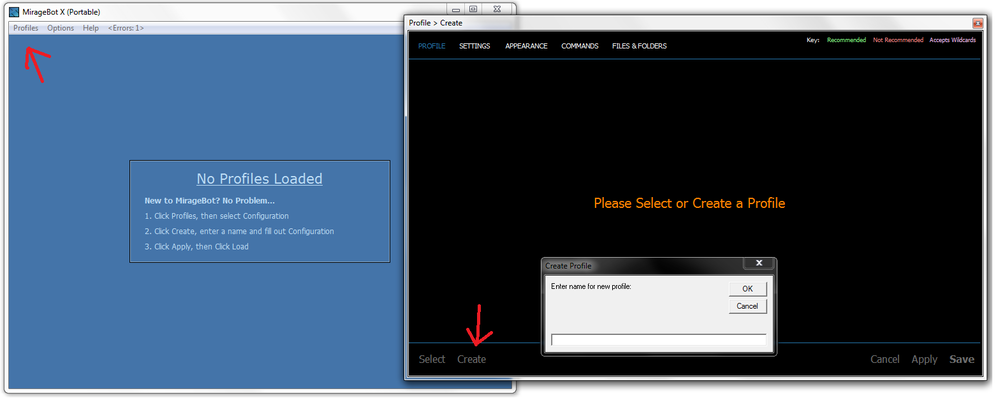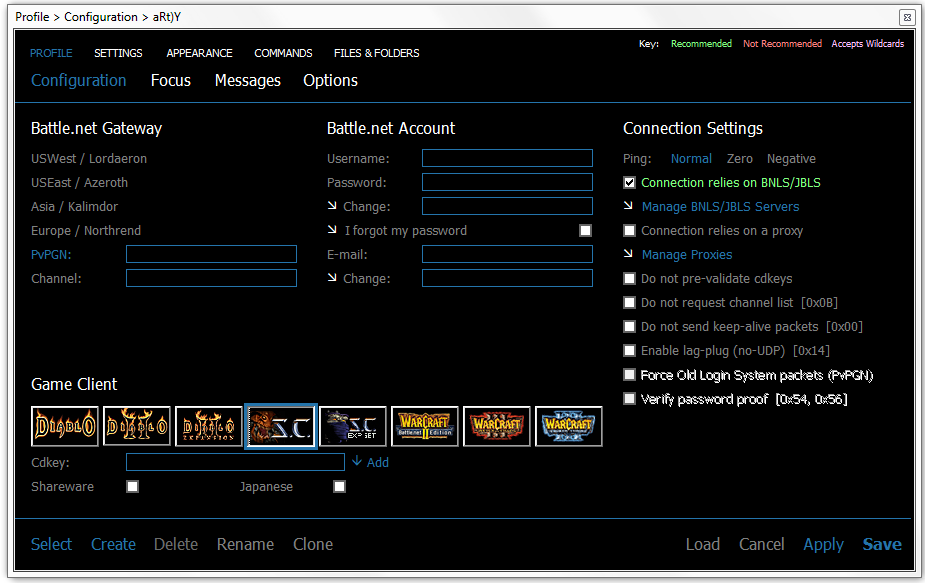EntGaming:MirageBot
Mirage Bot
Information
Mirage Bot's official project and download page have been shut down. Check out their forum to find a possible download link or download it from a third party site. However, be aware that the download might be unsafe and contain malicious files (an analyse scan of the file); or they are just false-positives. You are solely responsible for your actions.
MirageBot is an extremely customizable Battle.net chat bot capable of loading multiple connections through an easy to use main window. These profiles can have a multitude of settings enabled which can make of them unique.
What to do once you downloaded it:
- Unzip the file and start the "MirageBotPortable.exe". From there, follow the instructions:
- Once you entered a name, a new graphical interface will appear. Enter your battle.net account and all the other related information.
- Note: The text in the MirageBot's interface is clickable and are being used as buttons. Don't forget to press on the corresponding gateway!
- On the bottom, you'll see a row of icons, select the 7th for RoC or the 8th for TFT. Don't forget to enter your cd-keys.
- Press on the blue text on the right called "Manage BNLS/JBLS Servers" and select the checkbox called "Use BnetWeb's online server list" and save it.
- Press "Apply" and then "Save".
- Go back to your blue window (see picture 1), select "Profiles" and then "Load Profiles".
- Select the menu "Profile" in the new GUI and then go to "Connections" and press "Connect".
Now you should be successfully connected to the battle.net!
MirageBot X (Final)
The following content is a copy from a cached page (web archive) of http://code.google.com/p/miragebot/
Short list of features:
- Ability to hide and lock individual profiles (good for ops)
- Ability to load multiple connections in same executable (multi-profile)
- Ability to request game and ladder listings
- Advanced profile requests from Battle.net for all clients
- Alerts and Reminders to keep track of users and appointments
- Built in Tic-Tac-Toe
- Clan creation and management support for WarCraft III
- Custom command system
- Custom queue system (scripted)
- Custom rank system
- Emoticon sets can be imported and created very easily for chatting (some are included)
- Extensive filtering capabilities (including flood, load, events, etc)
- Extremely customizable settings for all profiles
- Five icon sets available for channel list view
- Fully customizable queue's (written in VBScript)
- Greet messaging (including customized rank greetings)
- Grouping options to change appearance of users in channel
- Idle messaging
- Plugins allow you to code in VB6/C++/.NET instead of just VBScript (like StealthBot offers with the .plug)
- Popup focus windows to chat with specific users
- Profile lookup/save
- ProfileSync option to synchronise all profiles with same dynamic data
- Proxy support using SOCKS 4, 4a, 5 including basic login (user/pass)
- Realm character management and login for Diablo II
- Rich script development system using VBScript
- Simple navigation of channels using Ctrl+Shift+1-9
- Simple navigation of profiles using Ctrl+Tab, Ctrl+Shift+Tab, Ctrl+1-9
- Themes and Styles to customize the appearance of MirageBot
- Uses safe-BNLS (doesn't send account or cdkey information to the BNLS server, stealthbot sends all information).
- Various auto options to reduce clicking and load time
- Various batch options for controlling all profiles
- Various encryption/decryption methods available
- Various moderation options to manage both op and clan channels (AutoClanPrivate script can also be utilized to keep floods out!)
- WarCraft III clan management and creation
- ...Plus many more features
- Please note - legacy clients (DRTL, DSHR, SSHR, JSTR) will not work on local hashing, they should work on some BNLS/JBLS servers that support them though
For questions, visit the technical support forum.