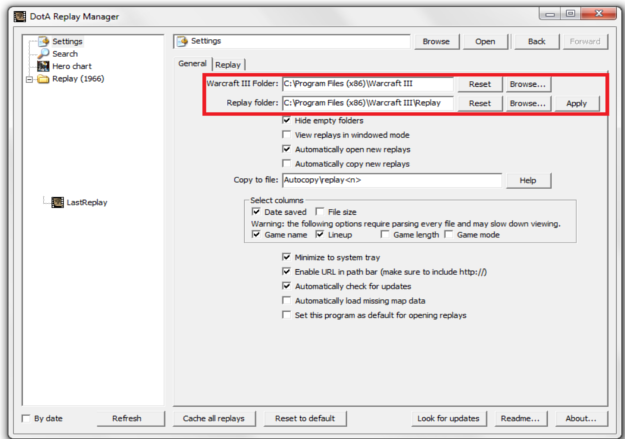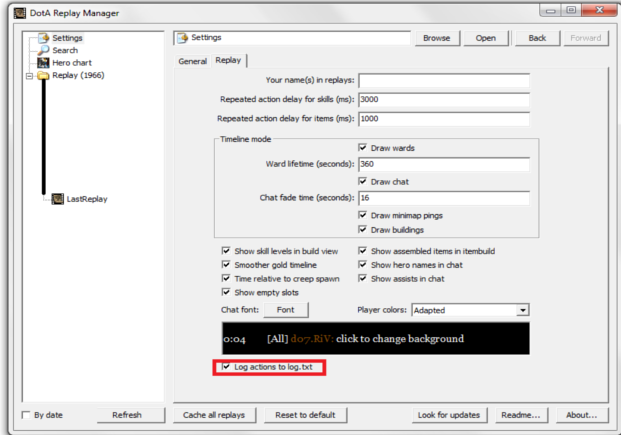EntGaming:DRM
From ENT Wiki
Contents
DotA Replay Manager
Official Project Page | Download
DotA Replay Manager is a tool for browsing Warcraft III replays with lots of additional features for parsing DotA replays.
What to do once you downloaded it:
- Unzip the file and start the "DotAReplay.exe".
- Go to the "Settings" top left and edit the Warcraft III path if it isn't correct.
- Select the tab "Replay" and click the box "Log actions to log.txt" on the bottom of the interface.
- Actually, you are done here! No need to click any buttons to save it.
So how do I use it?
- Select a replay on the left side.
- Go to the "Action log" tab.
- Press "Load".
- Have fun with analyzing.
- Note: Certain features like the Action Log wont work with some games (e.g. DotA LoD). The afk information is also very bugged. So if you are using a different map other than DotA, make sure to check the information ingame.
DRM & LoD are not compatible
If your DRM crashes once a lod replay is in the replay folder, follow the qlog.exe guide.
Recommendation:
In combination with the DRM, I suggest using the DotA Replay Manager Filter to receive a faster and more detailed user-specific result. The DRMF also supports DotA LoD.
For questions, visit the technical support forum.