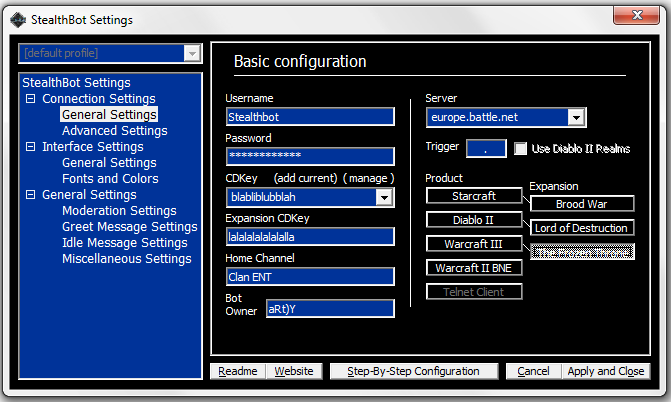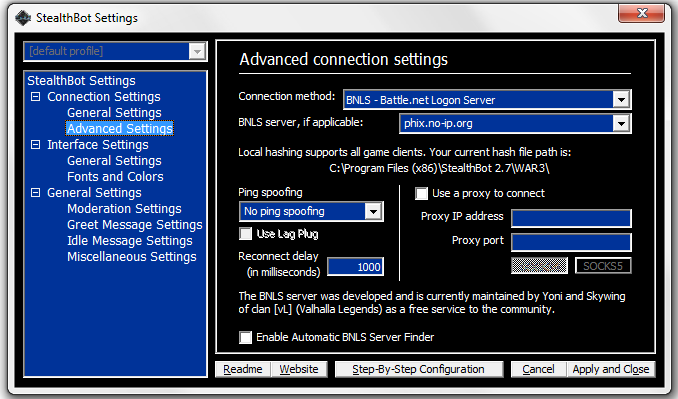EntGaming:Stealthbot
Stealthbot
Official Forum | Wiki | Download
StealthBot is a Battle.net chat and channel moderation bot designed for Blizzard Entertainment's Battle.net network.
What to do once you downloaded it:
- Unzip the file and start the installer. Click through the installation and start the "Stealthbot Launcher".
- There you can press the "Create Profile" button to give it a name. Double click the name in the list and a graphical interface will appear.
- Select the "Settings" button in the top left corner and go to "Bot Settings". From there, select "General Settings" and enter:
- a battle.net account (doesn't have to be manually created, yet)
- a password
- a cd-key for RoC &/TFT (The Frozen Throne keys aren't needed to connect to Wc3: TFT. You'll just receive a RoC icon.
- home channel is optional
- the bot owner to give you full access
- the server can be anything listed in the box, just select one. However, recommended are:
- europe.battle.net
- useast.battle.net
- uswest.battle.net
- asia.battle.net
- the trigger is the symbol on which the bot reacts (for most ghost bots it's "!" but it can also be "@"
- one of the "Product(s)", select "Warcraft III" if you only have a RoC cd-key or "The Frozen Throne" if you've both.
- once you are done, press "Apply and Close"
- However, you aren't fully done, yet! Go back to the settings and select "Advanced Settings", there you'll need to enter a valid BNLS server. I recommend phix.no-ip.org (you might need to type it in the field). If you receive an error like Error 11002: Non-Authoritative answer: Host not found, then use bnls.mattkv.net as server.
- Press "Apply and Close" again and now you can press the "Connect" button next to the "Settings".
In most cases you'll see this on your screen:
[15:53:12] Connecting your bot... [15:53:12] [BNLS] Connecting to the BNLS server at phix.no-ip.org... [15:53:12] [BNLS] Connected! [15:53:12] [BNLS] Authorized! [15:53:12] [BNCS] Connecting to the Battle.net server at useast.battle.net... [15:53:12] [BNCS] Connected! [15:53:12] [BNCS] Checking version... [15:53:12] [BNCS] Server signature validated! [15:53:13] [BNCS] Client version accepted! [15:53:13] [BNCS] Sending login information... [15:53:13] [BNCS] Login successful. [15:53:14] Welcome to Battle.net!
For questions, visit the technical support forum.